AdSense revenue calculator estimates monthly earnings from Google Ads on your website, a competitor’s website, or a possible investment website. Calculations are based on page impressions, CTR and CPC.
Get an estimate
For an estimate, try the revenue calculator on the AdSense site. It calculates your potential annual income based on your site’s content category (arts and entertainment, finance, etc.) and the region where you get the most visitors. Keep in mind that this amount is only an estimate.
About AdSense
Google Adsense is a well-known advertising network for publishers. Anyone who has a website or a blog may make a lot of money. Adsense shows advertisements (banners) in areas designated by publishers on their blogs or websites.
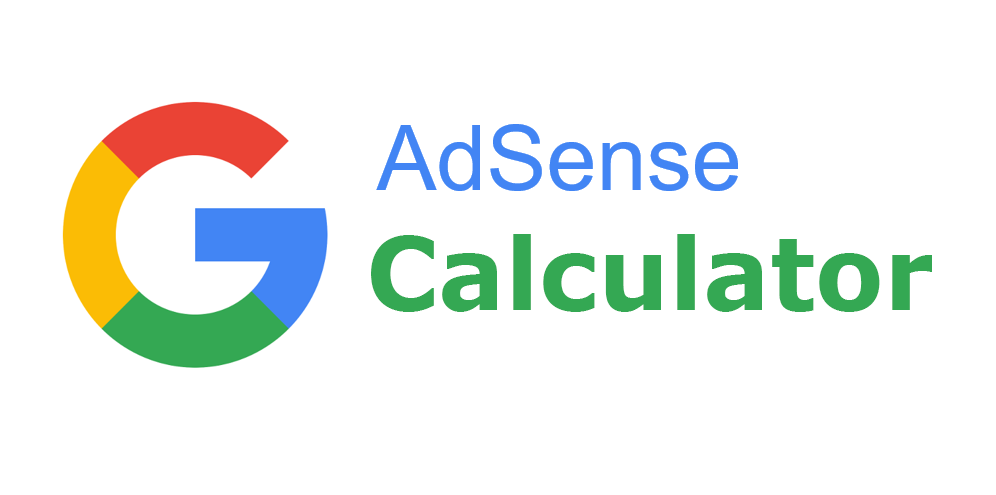
If you’ve arrived at this AdSense Calculator, you’re probably looking to calculate your earnings from your AdSense account. Google AdSense is a simple and quick way to monetise your website and blog content. You must produce some code after your AdSense account has been approved. Start earning money by inserting this code onto your website.
Every website or blog owner want to profit from Google AdSense. To generate a good revenue, you must first understand about the amount of visits to your site. AdSense earnings will be quite minimal unless you have a big number of visits. To determine the number of visits to your website, you’ll need data from your Google Analytics and AdSense accounts. If none of these accounts exist, make sure to acquire the essential data before computing the number of visitors.
How to use Google Adsense Revenue Calculator
Our Google AdSense Calculator assists Google AdSense users in understanding what factors influence their prospective profits by allowing users to experiment with parameters such as:
- Daily Page Impressions : Use your average, expected, or actual daily page impressions, which indicate how many times adverts are presented each page
- Click Through Rate (CTR) : The CTR shows the number of visitors that click on your adverts. This information is easily accessible on your Google AdSense analytics page titled “CTR.” The average rate is projected to be around 1.5%.
- Cost Per Click (CPC) : The average amount charged when someone clicks on one of your advertising is your CPC. To calculate your average CPC, divide the amount of money made from AdSense (daily, monthly, or all time) by the total number of clicks (daily, monthly, or all time).
Three elements have the most effect on AdSense revenue: page impressions, click-through rate, and cost per click. These are the values you must enter into the calculator. To determine these numbers and enter them into the calculator, follow the four steps shown below.
Step 1: Find Your Page Impressions
You can find your page impressions in your Google Analytics account. To find your page views, login to your Google Analytics account and go to “Audience > Overview” and select the time period you want to check.
Step 2: Find Your Click-Through Rate (CTR)
You can find your CTR in your Google AdSense account. To find your CTR, login to your AdSense account and go to “Reports > Click on the pencil icon > Search and check the CTR value box and “Apply” to get the CTR”.
Step 3: Find Your Cost Per Click (CPC)
You can find your CPC in your Google AdSense account. To find your CPC, login to your AdSense account and go to “Reports > Click on the pencil icon > Search and check the CPC value box and “Apply” to get the CPC”.
Step 4: Enter the values into the Adsense Calculator
You may now add your page impressions, CTR, and CPC figures into the AdSense Revenue Calculator. Simply input the data in the appropriate areas and press the “Calculate” button.
by Industry Average CTR / CPC
| Industry | CTR | CPC |
|---|---|---|
| Advocacy | 0.52% | $0.62 |
| Auto | 0.41% | $0.58 |
| B2B | 0.22% | $0.79 |
| Consumer services | 0.20% | $0.81 |
| Dating & personals | 0.52% | $1.49 |
| E-commerce | 0.45% | $0.45 |
| Education | 0.22% | $0.47 |
| Employment services | 0.14% | $0.78 |
| Finance & insurance | 0.33% | $0.86 |
| Health & medical | 0.31% | $0.63 |
| Home goods | 0.37% | $0.60 |
| Industrial services | 0.35% | $0.54 |
| Legal | 0.45% | $0.72 |
| Real estate | 0.24% | $0.75 |
| Technology | 0.84% | $0.51 |
| Travel & hospitality | 0.47% | $0.44 |
Data source: Wordstream.com
by Country Average CTR / CPC
| Country | CTR | CPC |
|---|---|---|
| United States | 0.75% | $0.61 |
| Australia | 0.72% | $0.57 |
| United Kingdom | 1.06% | $0.48 |
| Canada | 0.79% | $0.45 |
| New Zealand | 1.21% | $0.33 |
| Singapore | 0.96% | $0.27 |
| South Africa | 1.13% | $0.26 |
| United Arab Emirates | 1.37% | $0.15 |
| Russia | 0.39% | $0.15 |
| Japan | 1.14% | $0.14 |
| Brazil | 0.79% | $0.12 |
| China | 0.66% | $0.11 |
| India | 1.64% | $0.07 |
| Ireland | 0.73% | $0.31 |
| Norway | 0.63% | $0.26 |
| Netherlands | 0.80% | $0.26 |
| Germany | 0.52% | $0.22 |
| Spain | 0.67% | $0.19 |
| Thailand | 0.80% | $0.17 |
Data source: Bloggingjoy.com
What are the benefits of using the Google AdSense Calculator?
The AdSense income calculator aids in estimating the money generated by your website over time and forecasting your cash generation.
Using the data from the AdSense income calculator, you may decide how much you want to boost your earnings to accomplish the daily or monthly target you’ve set.
If you want to earn $10 per day, you must appropriately put your ads.
Advertiser’s Rates: Using this tool, you may also learn about pay per click. If you performed this, you’d be able to know how much an advertiser is paying for each click in their niche. Depending on the terms, some advertisements pay more than others. A health or online course ad, for example, would earn more than a food website ad. Based on this information, you can then decide where and how many advertisements to display on your website.
Ad-Blocking: You can also determine how many users are using an ad-blocking technology. Giving you accurate estimations of how many pages a visitor will view on your website.
Visitor Response: When targeting a certain audience, you must also watch their responses in order to change your content or SEO approach. You may use AdSense Calculator to determine the likelihood of your visitors clicking on a given ad. Similarly, you may calculate how many views you’ll need to obtain your desired income. Because the term is powerful, you’ll need fewer visitors if you’re generating more money from one ad. However, if your website’s advertising isn’t doing successfully, you’ll require more visitors.
Most Common Niches for Google Adsense
Google AdSense web page featured the following Google AdSense specialty. You can gain some inspiration from this. Besides this, Google made an AdSense calculator which will help you to predict the yearly income from several places of the world with various specialties
1. Autos and Vehicles
2. Online Community
3. Economic
4. Law and Government
5. Internet and Telecom
6. Computer and Electronics
7. Shopping
8. News
9. Food and Drinks
10. Sports
11. Pet and Animals
12. Games
13. Jobs and Education
14. Book and Literature
15. Home and garden
16. Science
17. Business and Industry
18. Travel
19. Real Estate
20. Reference
21. People and Society
22. Arts and Entertainment
23. Hobby and Leisure
24. Beauty and Fitness
25. Health
How Can Our AdSense Calculator Tool Can Assist You in Increasing Your AdSense Earnings?
How can our Google AdSense calculators help you make more money from Google AdSense? How can it help you increase the potential of your AdSense website? Our AdSense calculator is frequently a pretty simple thing. Simply enter a few different numbers into the required fields, and the calculator computes your website’s earning capability. How may this straightforward technique assist you in keeping your AdSense site on track?
It accomplishes this by focusing your attention on the three most important aspects that affect the overall performance of an AdSense website. Higher numbers for any two of the three criteria may result in significantly increased AdSense profits. No matter how appealing a website appears or how nicely the website content is written, if it does not receive adequate values for all three parts, it will not generate any money. And, regardless of what we think about Google’s PPC (Pay per Click) plan for a number of publications, it exists primarily to make money.
So, what exactly are these elements? They are CPCs (Cost per Click), which is the money Google pays when a visitor clicks on an ad on a website. CTRs (Click Through Rates) are the proportional figures that display every time AdSense advertisements are clicked, divided by the number of unique users investigating a given website, and traffic levels are the third essential feature.
An AdSense calculator can offer you with an exact estimate of how much you need to earn or how much you may be making based on the parameters listed above. It clearly depends on the quantities you enter into the calculator. AdSense’s success is predicated on high amounts of traffic, high CPCs, and similarly high CTRs, and these are the same characteristics that a traditional AdSense calculator focuses on.
However, their value may be increased if you conduct some study about your chosen AdSense subject. By determining the average CPC rates of advertising often supplied to websites depending on the overall theme of your site, you may determine whether or not your website is reaching its full potential. For example, you may discover that your website has been obtaining low-paying AdSense adverts in comparison to the competition, resulting in comparably low AdSense profits.
An AdSense Calculator may help you identify flaws in your AdSense campaign and is a valuable tool for all AdSense authors. It is a very useful tool for Google AdSense affiliates that need to estimate their potential earnings based on a brief input. Users may calculate their expected daily, monthly, or annual earnings based on their most current data. This AdSense calculator is also useful for website owners who are thinking about putting advertising on their site and want to know what kind of results they may expect. Following the tables, it considers the data presented.
How to use AdSense calculator to calculate YouTube revenue?
YouTube AdSense calculators make it simple to determine how much money you’ll make from AdSense. Instead of conducting all of the calculations by hand, you may delegate the laborious task to these tools.
What is YouTube AdSense earning calculator?
The YouTube AdSense income calculator calculates the expected earnings you’ll receive from AdSense advertisements on your YouTube videos. There are several tools available that provide this functionality.
How to use YouTube money calculator?
You only need to know the CPM, CTR, and CPC for your YouTube video to simply calculate your expected earnings using SEOmized’s Google AdSense Earning Calculator.
Frequently Asked Questions:
1. What is an Adsense revenue calculator?
If you know your traffic figures, clickthrough rates (CTRs), and cost per click, you may use the AdSense income calculator to rapidly assess your earning potential with AdSense (CPC).
2. What are the metrics used in AdSense Revenue Calculator?
Daily page impressions
Clickthrough Rate (CTR)
Average Cost Per Click (CPC)
3. How is Adsense revenue calculated?
Adsense income is calculated as the click-through rate multiplied by the cost per click multiplied by the number of impressions per 100.
4. How to determine a drop in your AdSense revenue?
Adsense revenue can fluctuate; pay attention to elements that can effect your revenue, such as:
Trends
Loss of traffic on the website
Wrong ad placement
Website performance issue
It’s essential to find solutions for any drops in revenue through the Adsense calculator.
5. How to improve your Adsense revenue?
You may increase your earnings by using Adsense Calculator in the following ways:
By using responsive ads
Ad Size – 728 x 90 px, 336 x 280 px, 300 x 250 px, 160 x 600 px
Ad Placement
The high-paying website niche
Experimenting with ad layout, size, and type
6. Is Google AdSense free?
Yes, Google AdSense is completely free. This is the free program that will give you the fastest and easy way to display google ads.
 Urmariti stirile newsflash.ro si pe Google News
Urmariti stirile newsflash.ro si pe Google News